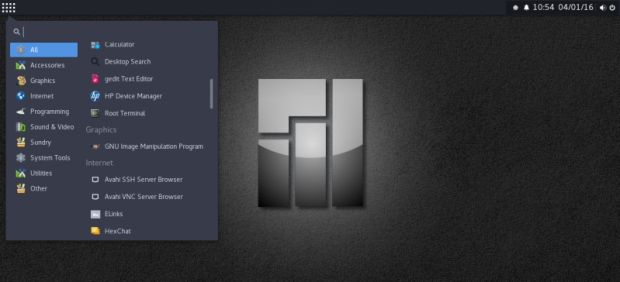On January 4, 2016, Stefano Capitani was proud to announce the immediate availability for download of the first RC (Release Candidate) version of the upcoming Manjaro Linux Budgie 16.01 operating system.
Based on the testing branch of Manjaro Linux, Manjaro Linux Budgie 16.01 RC1 incorporates the latest build of the awesome Budgie Desktop from the Solus Project, version 10.2.2, but with some tweaks and optimizations to make it blend in with the Manjaro guidelines.
Among the changes, we can mention that the Plank dock has been removed, the Mozilla Firefox web browser and Mozilla Thunderbird email and news client have been added, the SMPlayer video player software was replaced by Lollypop, Manjaro Printing Setting was added, and the Arc theme has been turned dark by default.
“The manjaro community is proud to announce the first test release for Budgie desktop,” said Stefano Capitani, maintainer of Manjaro-Budgie. “Budgie-wm does not yet provide a hot corner expose effect. It will be implemented soon, I think, but I’m not sure. I have recompiled brightside, and I will soon upload it to the AUR repository.”
Solus’ Budgie Desktop is being adopted by many OSes
We can’t help but notice that the Budgie desktop environment of the Solus operating system is being adopted by more and more GNU/Linux distributions. We’ve reported a few days ago that it was made ready for the Fedora and openSUSE OSes, but today we can see it implemented in Manjaro Linux and SparkyLinux.
If you would like to take the first Release Candidate build of Manjaro Linux Budgie 16.01 for a test drive, you can download the Live ISO images for 64-bit or 32-bit hardware architectures right now from Softpedia. However, please try to keep in mind that this is a pre-release version, not yet suitable for production use.
Via Softpedia