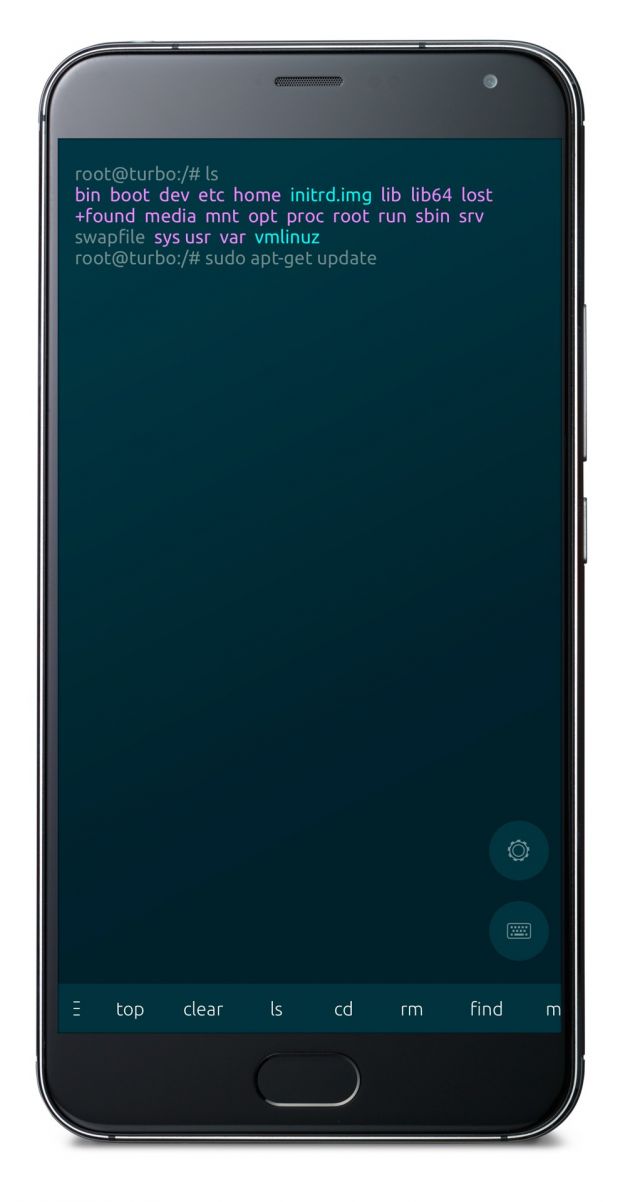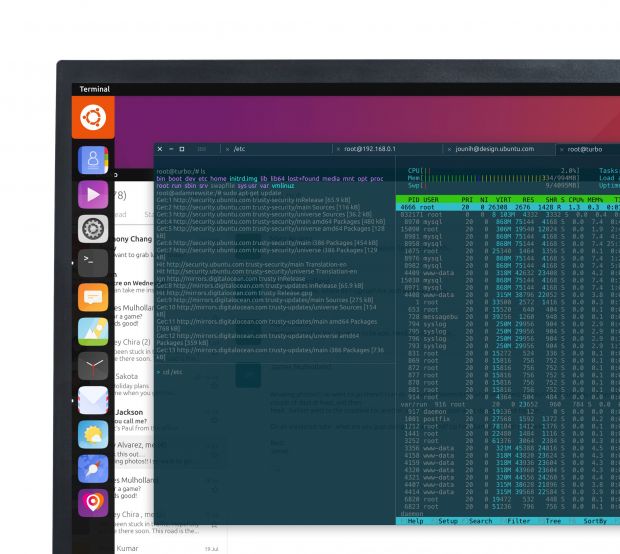Canonical, through Jouni Helminen, announced on August 15, 2016, that they were planning on transforming the community-developed Terminal app into a convergent Linux terminal that’s easy to use on both mobile phones and tablets.
Terminal is a core Ubuntu Touch app and the only project to bring you the popular Linux shell on your Ubuntu Phone or Ubuntu Tablet devices. And now, Canonical’s designers are in charge of offering a much more pleasant Linux terminal user experience by making Terminal convergent across all screen formats.
“I would like to share the work so far, invite users of the app to comment on the new designs, and share ideas on what other new features would be desirable,” says Jouni Helminen, Lead Designer at Canonical. “These visuals are work in progress – we would love to hear what kind of features you would like to see in your favorite terminal app!”
Suru design update, Solarized palette enabled by default
For now, the Ubuntu design team has managed to update the looks of the Terminal app following their Suru visual language design patterns, add the gorgeous Solarized palette by default, implement keyboard shortcuts that can be completely customized by the user, as well as allow you to split the screen horizontally or vertically.
Additionally, there’s support for customizing the color palette to your liking, support for unlimited scrollback and history, the ability to add window transparency when transforming your converged device into a PC for desktop use, and a new “find” action that lets users search their terminal commands history.
Tabs will be present as well, on both small and large screens (take a look at the images attached in the gallery below to see the tabs in action), along with support for modifier keys like Alt and Ctrl to work with the on-screen keyboard, and the possibility of adding your own keyboard shortcuts and order all of them by recently used.
To make the mobile Linux terminal user experience even nicer, Canonical plans on implementing an app-specific auto-correct dictionary for terminal commands and add support for custom themes. However, to achieve all these goals, they need your help to test the Terminal app and send feedback, and one or two experienced Qt/QML developers (details in the announcement).
Via Softpedia