
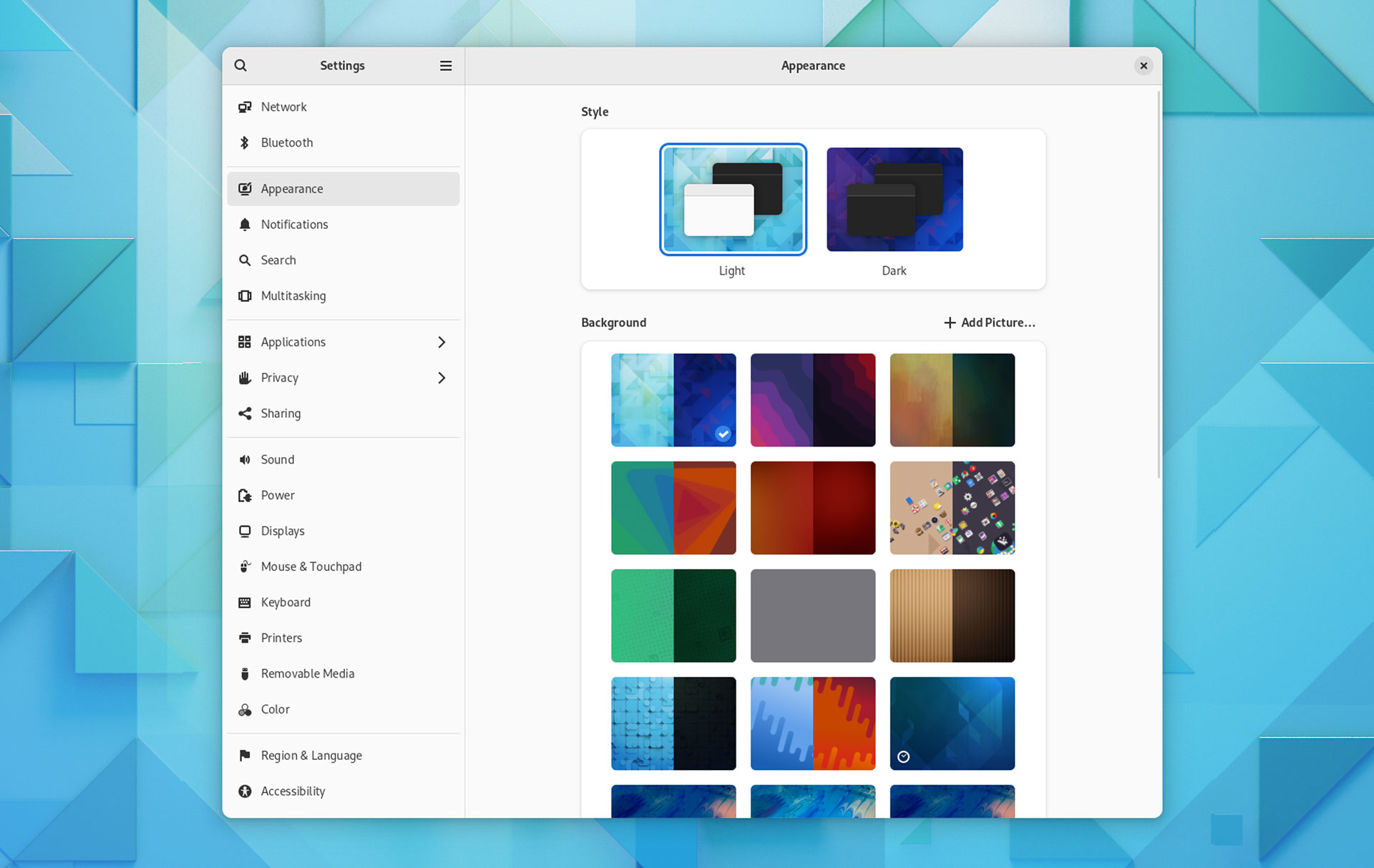
Among the (many) new features in GNOME 42 is an interesting one related to wallpapers (or desktop backgrounds, if you rather).
Simply put: when the (new standardised) dark mode setting is enabled in GNOME 42 a ‘dark’ version of the default wallpaper is applied. When light mode is enabled, a ‘light’ version of the wallpaper is applied. If this all sounds a bit familiar it’s probably because I mentioned this was on the way last month when I wrote about the streamlining of wallpaper options in GNOME 42.
Naturally, you are free to override this behaviour and set any image you like as the desktop background, regardless of whatever dark mode preference is active.
GNOME plans to show all wallpapers in the same pool, albeit with “dark mode” capable drapes visibly differentiated from regular backgrounds, as can be seen in the hero image (which I cribbed from here) as well as the one below:
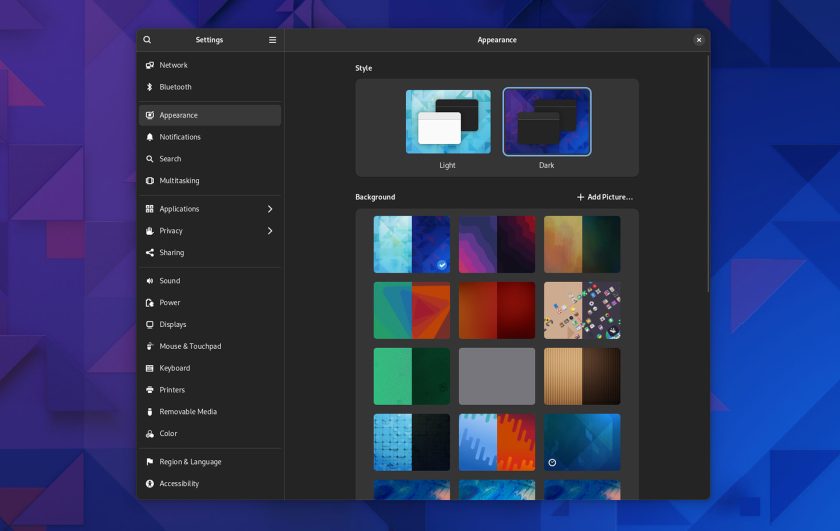 Adwaita wallpaper in dark mode on GNOME 42
Adwaita wallpaper in dark mode on GNOME 42While this feature won’t change the way you to anyone else uses their computer it’s an interesting change in keeping with the way dark mode works on other desktops, notably Windows 11 and macOS, as well as mobile operating systems like Android and iOS.
Sadly I’ve come up short trying to find any specific documentation as to how one can create a dynamic/adaptive wallpaper pair by hand, but the code commit implementing part of the changes suggest an .xml based config is still involved — if you figure out the deets, do let me know!
Update
GNOME dev Alexander Mikhaylenko shares more detail on how the new dark wallpaper setting stuff works in a thread on Twitter. Check that out if you’re keen on creating your own dual-tone drapes for use in GNOME 42.
Finally, while there’s not currently an automated option to switch between light and dark mode based on, e.g., the time of day, such a feature is being considered for GNOME 43 or beyond — which is great to hear.
Will you be making use of these new “dynamic” wallpapers in GNOME 42? Or do you prefer to use the same image regardless of which theme preference you’re using? Let me know in the comments.

