
Ubuntu 22.04 is looking on fire, my friends.
With feature freeze now in effect (and UI freeze creeping up) a huge drop of changes just hit the daily builds, including GNOME Shell 42 and new versions of the default Yaru GTK, Shell and icon themes.
And its in these packages where all the shiny stuff is.
Takes the newest version of the Yaru GTK theme, for instance. While it doesn’t deviate too far from what we’re used to it is now clearly echoing the look of upstream libadwaita with circular window controls, increased border radius, and soft grey header bars.
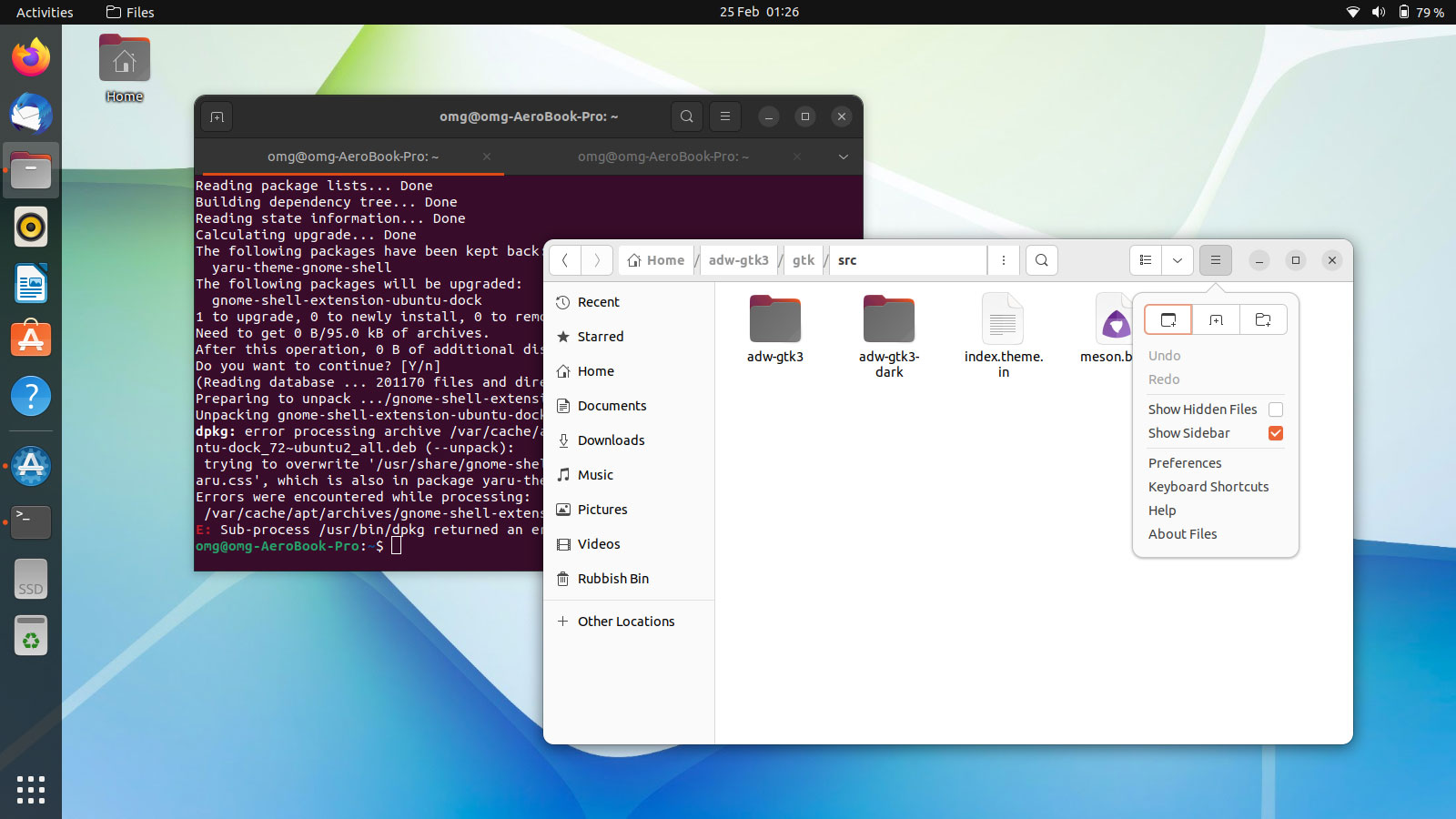 Various Yaru changes in Ubuntu 22.04 LTS
Various Yaru changes in Ubuntu 22.04 LTSThe slew of orange accents we previously reported on are present but, I have to say: seeing all the orange in situ, as intended it doesn’t feel quite as ‘overwhelmingly citrus’ as I feared!
Alongside the updated GTK theme is an updated Yaru icon set. This features a fair few fixes, a glut of new symbolic glyphs (to cater to changes in GNOME 42), plus some tweaks to existing icons to replace purple/aubergine accents with orange ones.
Two revamped icons stand out in particular: a new Nautilus icon, which is now a full-width “cabinet” drawer rather than an inset folder:
There’s also a more distinct (and somewhat overdue) redesign to the Software & Updates utility aimed at differentiating it from the Software Updater app.
 New Software & Updates icon
New Software & Updates iconWith GNOME Shell 42 present the Yaru GNOME Shell theme has been brought in line with upstream. Panel applets drop the triangular “call outs” pointing at their origin; padding and margins are finessed; rounder corners introduced; and colours tweaked (including the replacement of aubergine with orange) in sliders and toggles:
 GNOME Shell 42, Yaru style
GNOME Shell 42, Yaru styleYou can also see the new OSD shipping in GNOME 42 in the screenshot above. These compact bubbles take up a lot less room and, at least to my ocular organs, look much nicer.
Also included as part of GNOME 42 (though not Yaru-theme related, but I figured I’d mention it anyway) is the new screenshot UI GNOME 42 comes with:
 The new screenshot UI is present in Ubuntu 22.04 LTS
The new screenshot UI is present in Ubuntu 22.04 LTSPretty neat in all, right?
Let me know what you think of these changes down in the comments.

