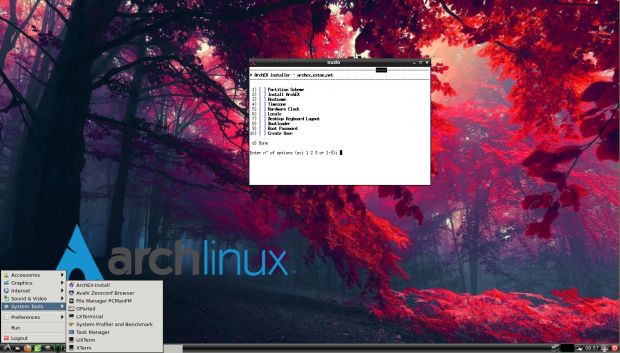GNU/Linux developer Arne Exton has released a new build of its ArchEX computer operating system based on the latest Arch Linux technologies and open-source software.
ArchEX Build 160724 is here to offer users a new installation medium that contains up-to-date software packages, such as the Linux 4.6.4 kernel. However, as ArchEX follows a rolling release model, existing users don’t need to download the new ISO image to stay updated. Instead, all you have to do is to make sure you have the latest packages installed from the main software repositories.
“ArchEX 64bit/32bit dual is a new (160724) Linux live DVD based on Arch Linux. Arch motto is KISS (Keep It Simple Stupid). ArchEX uses kernel 4.6.4-1-ARCH (latest) and the LXDE desktop environment,” said Arne Exton in the release announcement. However, at the moment of writing this article, the latest kernel version from the Linux 4.6 series is 4.6.5, and will land soon for ArchEX and Arch Linux as well.
ArchEX benefits include cutting-edge software and speed
According to Arne Exton, the ArchEX Build 160724 release runs superfast on almost all computers, and we have all the reasons to believe the developer because Arch Linux is the most lightweight and highly customizable operating system used by numerous power users worldwide, and that the LXDE desktop environment is extremely fast on old PCs.
As for the pre-installed applications, ArchEX Build 160724 comes with the Google Chrome web browser, which is perfect for watching Netflix movies, the powerful GIMP image editor, Wicd network manager for those who don’t like NetworkManager, GParted for easy partitioning of disk drives, and GCC (GNU Compiler Collection) for installing apps from souces.
The Mozilla Firefox web browser is available as well. You can study the package list, and, in the meantime, download ArchEX Build 160724 right now via our website. Plese note that you can easily install the distro on your PC. Detailed installation instructions have been provided by Arne Exton at http://archex.exton.net/archex-spec/install-archex.html.
Via Softpedia