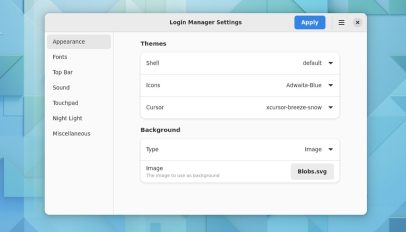
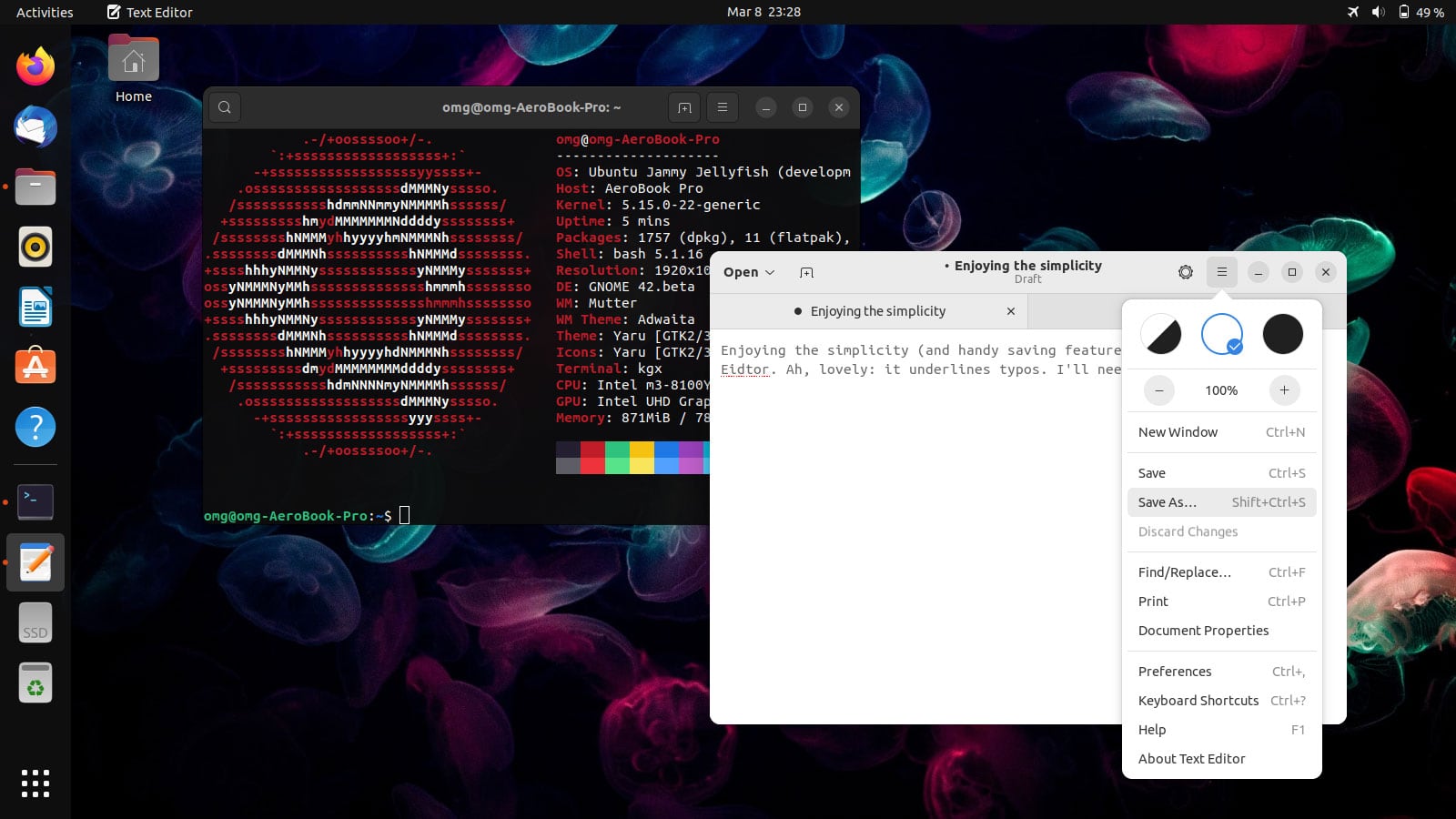
GNOME 42‘s new Console and Text Editor apps are available to install in Ubuntu 22.04 LTS.
Don’t get too excited by that sentence, mind. Neither Console nor Text Editor have bagged themselves a spot on Ubuntu’s (increasingly engorged) .iso. But both tools are, along with a bevvy of other GTK4/libadwaita ports, available in the Ubuntu 22.04 repo.
All you have to do to try them out is run sudo apt install gnome-console gnome-text-editor (or take the scenic route by way of the Ubuntu Software app) and you’re away.
But are they actually any good?
Well, yes — but you have to keep in mind they aren’t designed to be power-user replacements.
Console & Text Editor
Console and Text Editor are capable alternatives to Ubuntu’s default comparable, namely GNOME Terminal and Gedit. But they not 1:1 replacements; they’re designed to be simple, no-frills utilities that intentional forgo advanced bells and whistles in favour of a focused feature set — much like the GNOME desktop itself.
Those who live at the command line could find Console a little lacking, but I’d wager most users (myself included) would be hard pressed to notice anything “missing”. I use a number of CLI apps daily, and handle all of my package management from the terminal. So far, Console has yet to throw a single errors or hiccup my way.
GNOME 42’s new text editor is a bit of a different story. Built from scratch (albeit with a wee head-start owing to code from GNOME Builder) GNOME’s text editor has all of the features I’d expect a text editor to have — certainly enough to satisfy my main needs: editing .css and .php files.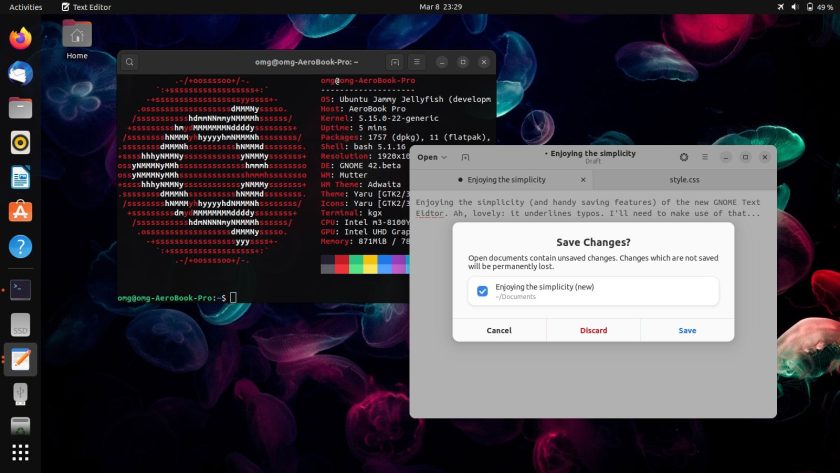 Text Editor is very good about saving work
Text Editor is very good about saving work
Text Editor is simple by design. It might, to more ardent eyes, appear lacking. But that is the point; advanced users who need to take advantage of everything Gedit offers are expected to keep using Gedit! It’s a good app. GNOME’s alternative text editor is tailored to more humble use cases (ones like mine, I guess).
April’s release of Ubuntu 22.04 LTS is shaping up to be an interesting mix of GNOME components. Having access to some of the latest libadwaita-honed apps on an opt-in basis is a welcome decision. And while apps using libadwaita do look a tad conspicuous amongst Yaru-themed apps, the delta between Yaru and Adwaita is increasingly slight.
Anyway, this post was just to say: these apps are there, and you should try ’em out to see what you think!